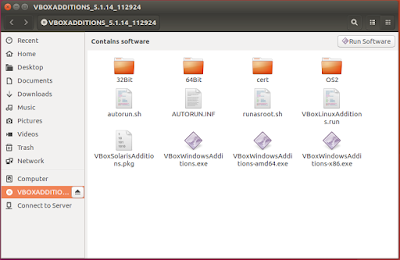Preconditions
- VirtualBox is installed.
- Ubuntu 16.04 is running in VirtualBox.
Instruction
1. Create shared folder. Click settings → Shared Folders → Click 'Add a new shared folder' button.
2. Specify name and path to the folder you want to make shared.
3. In VirtualBox click 'Devices' → Insert Guest Additions CD image → Run with sudo permissions VBoxLinuxAdditions.run program from mounted disk.
4. Make folder
sudo mkdir /home/{user_name}/shared-folder
5. Mount the folder with the command:
sudo mount -t vboxsf {folder_name_from_step_2} /home/{user_name}/shared-folder
6. Done.